How to manually add contacts
Published by Mattias
Last updated July 26, 2022
There are two ways to manually add contacts to your email list in Craftkit. The first is to add them using the contact page. The other way is to send a list of the contacts you would like to import to [email protected]. The second option might save you a lot of time if you are looking to import many contacts at once.
Adding contacts using the contact page
- Sign in to your Craftkit account here
- Go to Contacts and then Import
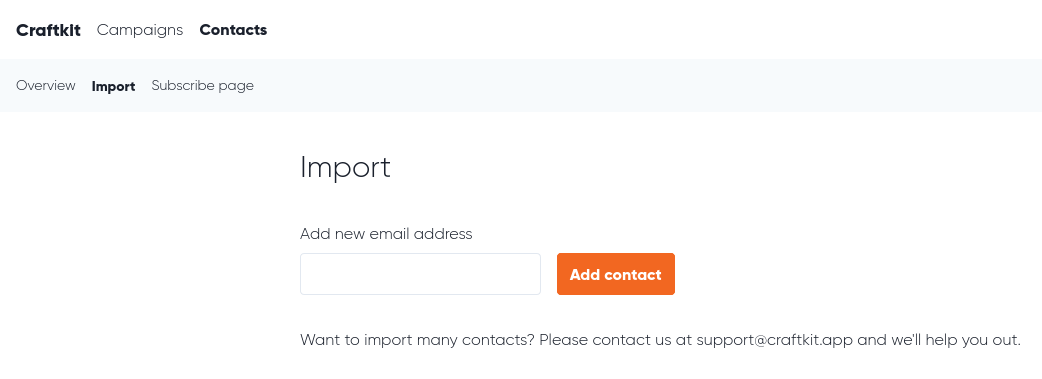
- Fill in the email address and click Add contact
Before importing your contacts to Craftkit, you might want to create a drip campaign as a first marketing activity. It is also worth remembering that you have to ask for your contacts' consent before adding them to your email list.
Craftkit Weekly Digest
Stay updated on what happens in the Etsy community.